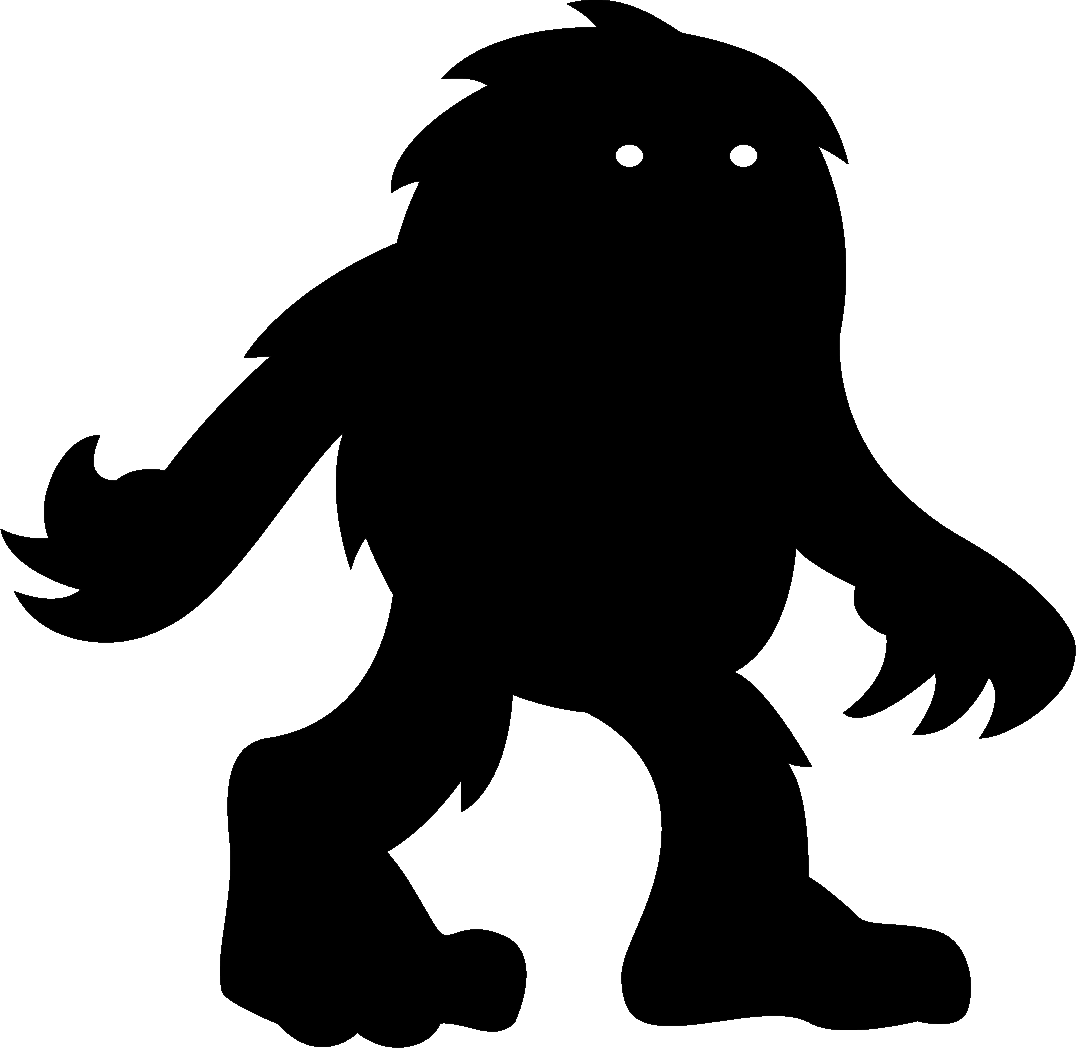When you volunteer to facilitate a game during one of our Donut Slots, the folks helping moderate that donut will grant you the @Game Facilitator role (highlighting your name in Purple) and granting you permission to Post Your Game Information and to Create a Game Room.

Post Your Game Information
As a @Game Facilitator you may post messages to your Donut’s #donut-official channel in order to share your game’s details in a text so potential players can read over your pitch and so our donut techs can correctly configure our donut game sign-up lists.

Once you’ve given your Donut pitch over audio, please provide the following information in text under your donut’s #donut-oficial-xx channel: * Game Title * Min and Max Number of Players (not including yourself) * AV Requirements (e.g. Text only, Audio, Video, Virtual Tabletop) * 2-3 Sentence Description/Summary * Content Warnings Here is an example: Downfall 2 Players Audio and Video Create a beautiful world built around a fatal flaw and then you take on the roles of the Hero trying to save it, the Fallen trying to destroy it, and the average folks within the community dealing with the shifting and changing norms as the flaw drives the world further towards its doom. No matter how hard the Hero fights, the world will be destroyed. Content Warnings: Tragedy
Create a Game Room
Once you’ve posted your game’s information, you’ll be asked to create a virtual Game Room so that the Donut Moderator can direct players to your table.
Under the list of channels, find the option labeled “Create Game Room” and select it. (Important! This will remove you from your Donut’s audio channel and place you into your Game Room’s Voice/Video channel.)

A new voice/video channel and text channel will be created displaying your username and nickname.
While you will see a list of all of the voice/video channels for game rooms in the server, only the other Players at your table and Go Play Staff and Safety Team members can view the contents of your private text channel.

Selecting your Game Room’s private text channel will give you a number of options, including options to: * Make your Game Room Private which will prevent additional folks from jumping into your game room unannounced * The option to Hide your Game Room from the list of game rooms. * And the option to Invite a user… which you can use to help collect players who are supposed to be joining your game, but haven’t yet. (NOTE: Go Play Staff and Volunteers always have visibility and access to all Game Rooms on the server for safety purposes.)